Class Diagram
Overview
This class diagram represents the architecture of a Code Suggestion System integrated with a VSCode extension, a Flask backend, and AI-driven code suggestions.
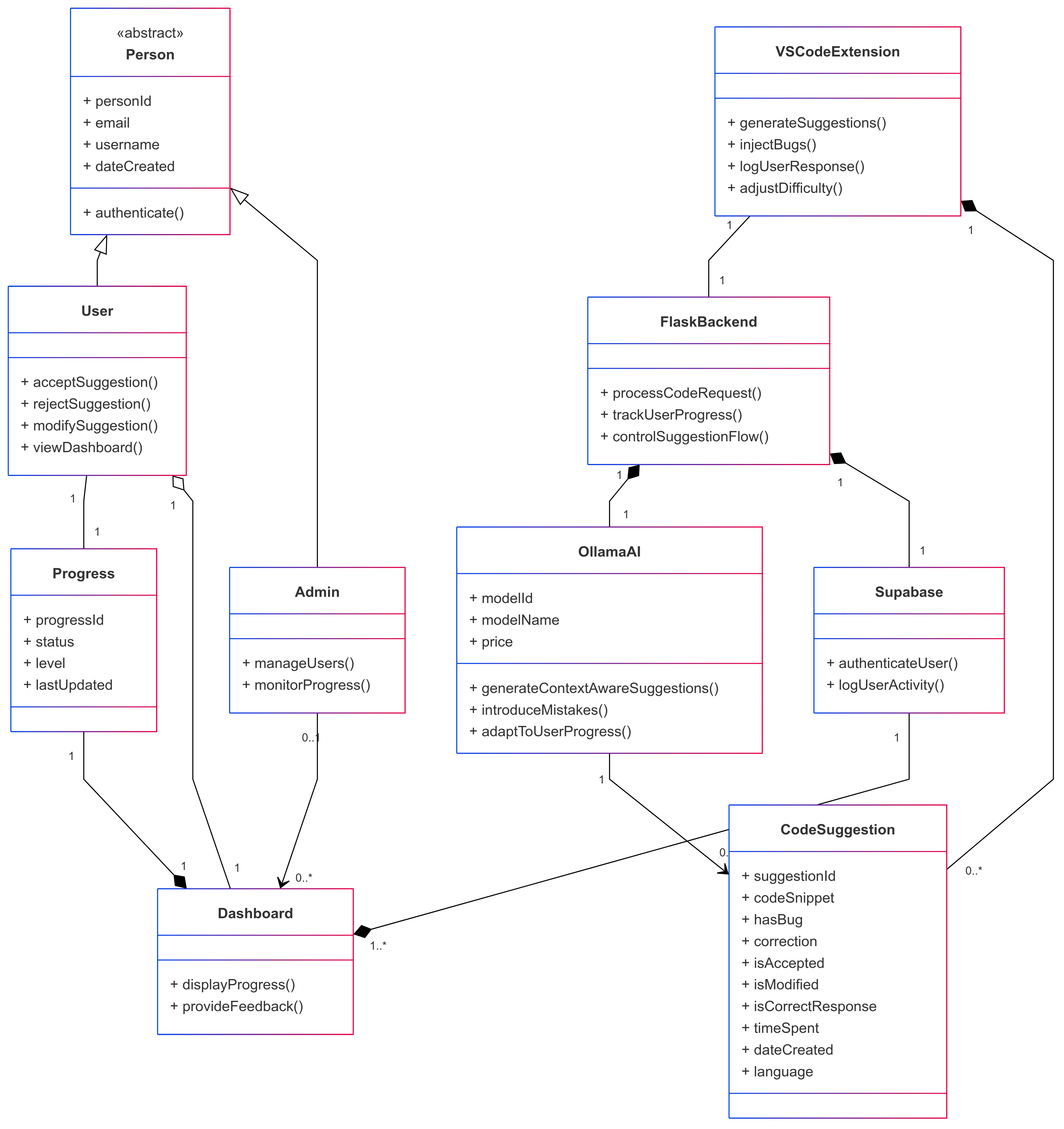
Figure 1. Class Diagram of the Github Copilot Clone application.
Classes and Relationships
👤 Abstract Class: Person
- Defines common attributes (
personId,email,username,dateCreated) for User and Admin. - Includes an
authenticate()method.
🧑💻 User & Admin
- User inherits from Person and can:
- Accept, reject, or modify code suggestions.
- View the dashboard.
- Admin inherits from Person and can:
- Manage users.
- Monitor progress.
🖥️ VSCodeExtension
- Generates suggestions and injects bugs to challenge the user.
- Logs user responses and adjusts difficulty.
🔧 FlaskBackend
- Handles code request processing and user progress tracking.
- Controls the suggestion flow.
🤖 OllamaAI
- AI-powered component that generates context-aware code suggestions.
- Can introduce mistakes and adapt to user progress.
☁️ Supabase
- Manages user authentication and logs user activity.
📊 Dashboard
- Displays user progress and provides feedback.
💡 CodeSuggestion
- Represents individual code suggestions with attributes like:
codeSnippet,hasBug,correction,isAccepted, etc.
- Linked to the AI system (OllamaAI).
🚀 Progress
- Tracks user progress with
status,level, andlastUpdated.
🔗 Key Relationships
- VSCodeExtension ↔ FlaskBackend (1:1)
- FlaskBackend ↔ OllamaAI (1:1)
- FlaskBackend ↔ Supabase (1:1)
- OllamaAI ↔ CodeSuggestion (1:many)
- User ↔ Progress (1:1)
- Admin ↔ Dashboard (0..1:many)
- Dashboard ↔ Progress (1:1)
- Supabase ↔ Dashboard (1:many)
- User ↔ Dashboard (1:1)
- VSCodeExtension ↔ CodeSuggestion (1:many)